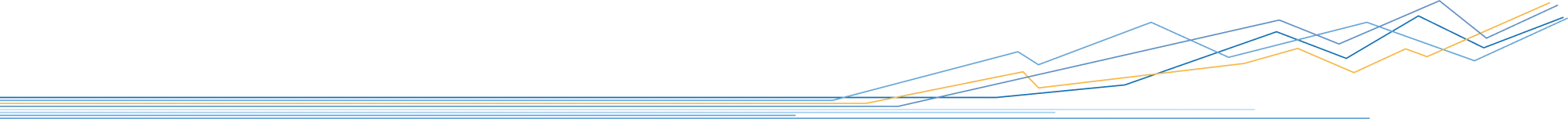The Federal Communications Commission (FCC) added significant emergency service 911 regulations in order to improve public safety in 2020. We’ve enhanced our Cloud Communications Platform so service providers are in compliance and help people caught in emergency situations. Do you have a compliance strategy mapped out?
The FCC enacted both Kari’s Law and RAY BAUM’s Act, that call for new functionality that ensures the public has greater access to emergency services and improves the potential for better emergency response outcomes.
In case you haven’t heard of these laws yet, here’s some background information.
Kari’s Law
Everyone is taught to dial 9-1-1 in the event of an emergency. But hotels, schools, office buildings, etc., often require users to first dial a “9” to reach an outside line, which means you’d actually need to dial 9-9-1-1. So, what happens if the person calling emergency services doesn’t know to dial the extra “9”? What if it were a child? Would they figure it out in time?
The FCC is eliminating that potential for confusion. Kari’s Law requires multi-line telephone systems (MLTS), which are typically found in enterprises such as office buildings, campuses, and hotels (but could also be a home office with more than one line) be preconfigured to: (1) Enable callers to dial 911 directly, without requiring a prefix such as “9” to reach an outside line; and (2) Send a notification to a central location at the facility, like a front desk or security office, when an emergency call is made. MLTS includes solutions like on-premises PBXes and cloud PBX/unified communications as a service offerings.
Compliance with Kari’s Law is required for any and all MLTS manufactured, imported, sold, leased, or installed after February 16, 2020.
RAY BAUM’s Act
When someone calls 9-1-1 from a home residence, the registered street address is provided to emergency services. But if a call is made from a multi-floor building, how do paramedics know where to go?
Section 506 of RAY BAUM’s Act directed the FCC to improve the “dispatchable location” information relayed to public safety at the time of a 911 call. The FCC determined that the dispatchable location includes the calling party’s street address and any other information, such as a building number, floor, suite, room, etc., needed to adequately identify a caller’s location.
Compliance with RAY BAUM’s Act is required for fixed MLTS devices by January 6, 2021, and for non-fixed MLTS devices by January 6, 2022.
Alianza Supports the New E911 Regulations
Making your business voice solutions compliant with these new laws doesn’t have to be overwhelming. Alianza’s Cloud Communications Platform makes it easy for service providers and their business customers in the U.S. to be in full compliance with new laws and changing regulations.
In addition to the 911 address validation our platform performs as accounts are created, we also support these features:
- When a 911 call is placed, the calling phone number’s dispatchable location is sent to the public service answering point (PSAP). The dispatchable location includes not only the street address but also the floor, room number, or other information needed to identify the caller’s location, as entered in the phone number’s E911 record.
- All devices configured and provisioned by Alianza will dial emergency services directly when either “911” or “9911” is dialed.
- When a call to 911 is placed, an Emergency Call Notification (email and/or SMS text message) is sent to designated recipients so they can be made aware of the situation, provide any immediate assistance, and prepare for the arrival of first responders.
Do you Have a Compliance Strategy?
Compliance is important to protect people. And non-compliance carries with it fines.
With the availability of these features on the Alianza platform, there are a few things you should do as the service provider to make sure your business communications product is compliant and that all end-users are properly configured to function in the event of an emergency:
- Make sure all of your MLTS devices are configured to allow direct-dial 911 access. Devices provisioned by Alianza are preconfigured to allow this, but if you provision your own devices or have a PBX using an Alianza SIP trunk, you’ll need to work with your installers to make sure they’re set up correctly.
- For the Dispatchable Location and Emergency Call Notification features to be effective, every phone number must have a valid and complete E911 record. Work with your customers to verify and update the provisioned emergency contact information for their employees to include the physical address where the device is located and any other information necessary to adequately identify the caller’s location (building, floor, suite, etc.).
- To make sure the correct emergency location information will be conveyed to public safety during a 911 call, encourage your end users to test it regularly. They can dial 933 from their phone to reach an automated 911 verification service that will play back the dialing phone number and its associated address. It’s an easy way for enterprises to test the emergency calling capabilities on their phones without actually dialing 911.
- Work with your customers to set up Emergency Call Notifications for their accounts. We recommend setting it up on all accounts, but it’s required for any and all MLTS installed after February 16, 2020. To help our service provider customers, we’ve put together an email template in our Help Center that will help you get the information you need to set this up for your end user accounts.
- Finally, don’t forget to update your terms of service and end user agreements about the Emergency Call Notifications responsibility. As employees of businesses change over time, those businesses need to own the responsibility of updating those SMS phone numbers and email addresses. Service providers may also want to add an annual check-in to confirm the contacts for Emergency Call Notifications.
Contact our team if you want to learn more.